
Online & Mobile Banking
Banking Beyond Boundaries:
Your Financial Freedom, Anytime, Anywhere.
Whether at home or on the go, you can do your banking wherever you are with digital banking, branches, ATMs and more.
Banking when it’s convenient for you.
Online Banking
Available 24/7, Online Banking offers you a free, secure and convenient way to manage your money.
- Make one-time bill payments or set up recurring payments
- Make a loan payment
- Access e-Statements going back as far as 12 months
- Transfer your money between your internal and external accounts
- Set up email, phone, or text account alerts
- Communicate securely with Red Rocks
- Search a nationwide network of surcharge-free Shared Branches or ATMs

Mobile App
Perform a wide range of tasks from the convenience of your mobile device.
- Check account balances and search transactions
- Pay bills and deposit checks remotely
- Make a loan payment
- Transfer your money between your internal and external accounts
- Search a nationwide network of surcharge-free Shared Branches or ATMs
- Set up your mobile wallet for seamless payments on the go – https://www.redrocks.org/digital-wallet
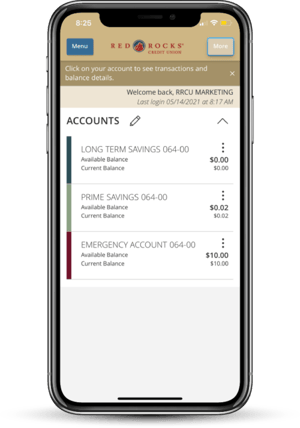
Move My Money
Your finances are a valuable asset, and we recognize the importance of ensuring that your money is always in the right place at the right time. Our range of transfer options provides you with the autonomy to manage your wealth, allowing you to enrich your life in meaningful ways.
External Transfers with Plaid
Transfer funds between Red Rocks accounts using our Quick Transfer feature in online banking. To complete an external transfer, follow the steps below.
- Sign in to Online Banking or the Mobile App
- Go to the menu and select Manage External Accounts. Select the link via Instant Verification. Then hit continue.
- Search and select your institution.
- Continue to login.
- Login using your institution’s login process, which may include multi-factor authentication such as receiving a text, phone call, or email.
- Select the eligible checking or savings account for set-up. (Not all accounts at other financial institutions are eligible. This is based on the other financial institutions’ settings.)
- Success Screen – Hit Continue
- The account is ready, and you can initiate transfers.
- Transfers generally take one business day through this system.
- Business days: The transfer takes place the next weekday when the credit union is open for business.
- Example: If a member initiates a transfer on Friday, it takes place on Monday. Unless Monday is a holiday. Then it will be on Tuesday.
- If the transfer is initiated on a Tuesday, it occurs on a Wednesday.
- Business days: The transfer takes place the next weekday when the credit union is open for business.
Certain transaction limits apply.
Wire Transfers**
For moving cash in a hurry (as soon as the same day), use a wire transfer from your Red Rocks account to any account across the globe.
- Begin your request in the Transactions menu within Online Banking or in the Mobile App.
- Select – Domestic Wire or complete this form
- Fees may vary depending on the request
- Request wire transfer M-F 8:30 a.m. – 5:00 p.m MST
- Request international wire transfers in person at a Red Rocks branch with ID. Call our Contact Center at 303.471.7625 for more information on this process.
**Red Rocks cannot guarantee funds will be posted by the receiving financial institution on the same day they are requested. Final posting times can vary based on wiring instructions and number of institutions or parties it must pass through. International wire requests often require a longer time until they are received, and we assume no liability for the length of time required to complete such a request.


